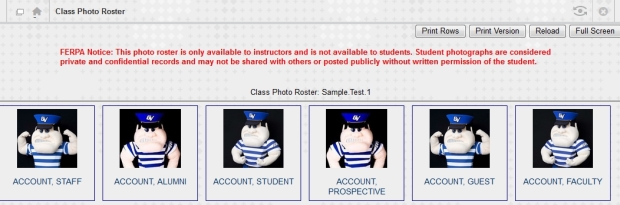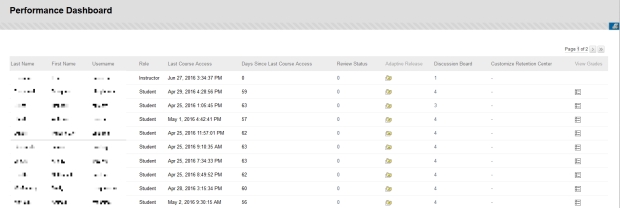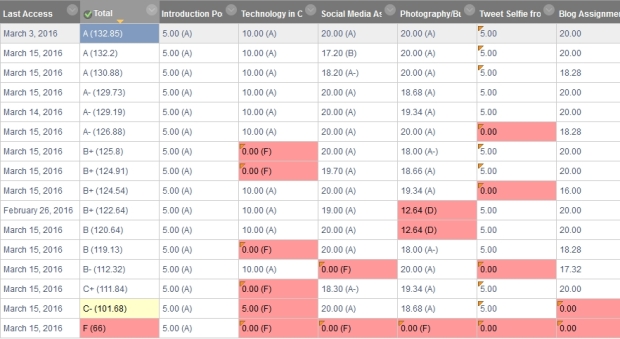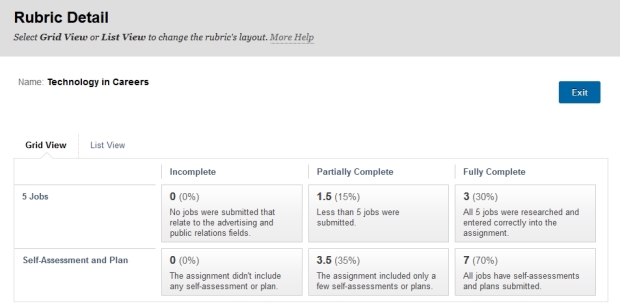Blackboard isn’t just a place to upload your syllabus, in fact, there are many benefits of using the system to better engage with students, increase communication, provide 24×7 access to course materials, collect assignments, and promptly post student assessment feedback and grades!
Here are 7 things you didn’t know that Blackboard can do!
1. Class Photo Roster
The Class Photo Roster is an effective way to more quickly learn students names, increase engagement, and to better personalize instruction. In just a few clicks, faculty can access the official student ID photographs of enrolled students.
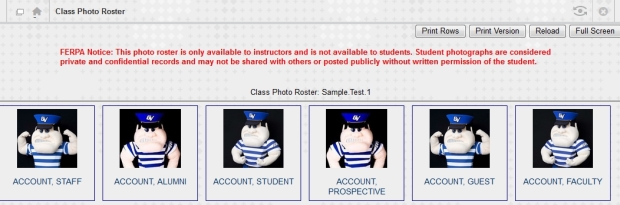
Learn more about the photo roster on the Blackboard Class Photo Roster Tip Sheet.
2. Retention Center and Performance Dashboard
The Retention Center provides an easy way for you to discover which students in your course are at risk. Based on preconfigured rules and rules you create, students’ engagement and participation are visually displayed, quickly alerting you to potential risk. From the Retention Center, you can contact the most at-risk students immediately and flag those you want to monitor closely. As you observe their progress and send emails, you can also keep track of this correspondence and make notes about each student right in the Retention Center.

For more information on how to use Bb’s Retention Center Watch a Tutorial.
The Performance Dashboard provides you with a view into all types of user activity in your course. All users enrolled in your course are listed, including instructors, students, teaching assistants, graders, observers, and guests, with pertinent information about each user’s progress, last course access, discussion board participation, and activity. The numbers provided in the Review Status column of the Performance Dashboard indicate the number of items that a student has marked as Reviewed and provides an at-this-moment view of the item availability and a student’s progress on reviewing items.
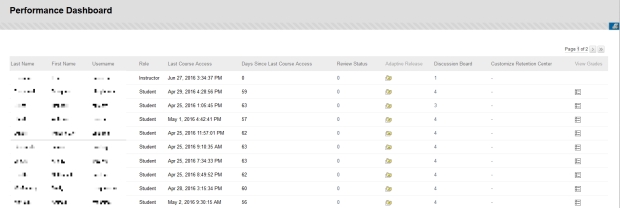
For more information on how to use Bb’s Performance Dashboard Watch a Tutorial.
3. Review Status and Adaptive Release
The Review Status tool allows instructors to track user review of specific content items. After an instructor turns on the tool for an item, students track their progress. A Needs Review button appears with enabled items. After reviewing the item, a student selects this button to mark it Reviewed. If the Review Status tool is turned off, all data is saved.
To learn how to make the review status tool available in your courses see How to Manage Tools.
Adaptive Release controls the release of content to users based on a set of rules you create. The rules may be related to availability, date and time, individual users and user groups (such as course Groups), scores or attempts on any Grade center item, or review status of another item in the course. An Adaptive Release rule consists of a set of criteria that defines the visibility of a content item to users. Criteria are the parts that make up the rule. For example, date and membership are two types of different criteria. Each content item may have multiple rules, and each rule may consist of multiple criteria. To view an item, a user must meet all of the requirements of the rule. This means that if a rule has multiple criteria, the user must meet all criteria before the item is available.
For more information on best practices see Approaches to Adaptive Release.
4. Date Management
Use the date management tool to easily adjust all content and tool dates in your course. Accessed on the Control Panel in the Course Tools section, you can choose to adjust dates automatically or individually from one convenient location. You can adjust dates according to the course start date. The Current Start Date displays the date that the course is currently set to start. Change the new start date to reflect when this new course is going to start. All dates in the course adjust by the number of days each date occurs after the start date.
To learn how to adjust and manage course date’s Watch a Tutorial.
5. Blackboard Instructor Mobile App for On-the-Go Access
“Blackboard Instructor” is a mobile application for Apple, Google, and Microsoft mobile
devices that provides instructors with a quick and easy way to manage courses, interact with students, and view content.
- Save Time
Manage courses anytime, anywhere, on the go…
- Connect with Students
Create announcements, reply to discussions, host Collaborate sessions, and more!
Download the Blackboard Instructor Mobile App today!
6. Gradebook Colors
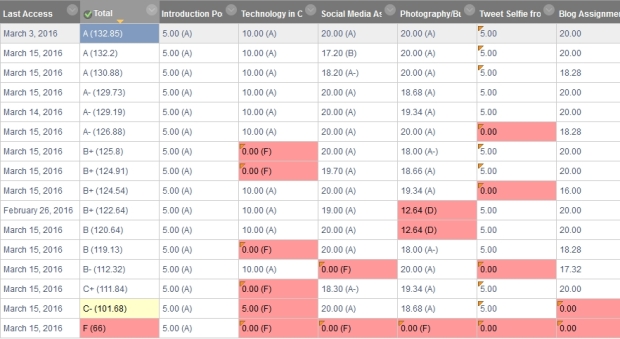
You are able to create rules to apply color to the cells in the Grade Center grid, either by grade or status. Creating color rules in the Grade Center provides visual indicators to help you interpret information quickly. For example, you can use yellow to highlight graded items with failing scores so students and columns that require attention are prominent. Also, you can assign colors to the following grading statuses: In Progress, Needs Grading, or Exempt.
To learn how to use the Colors feature in your course Watch a Tutorial.
7. Rubrics for Assignments
A rubric is an assessment tool listing evaluation criteria for an assignment. A rubric divides the assigned work into parts and provides clear descriptions of the characteristics of the work associated with each part, at varying levels of skill. You can use a rubric to quickly grade an assignment and/or communicate the assignment requirements and acceptable performance standards. Rubrics can help ensure consistent and impartial grading.
Students can use the rubric to organize their efforts to meet the requirements of an assignment, and you can use them to explain evaluations to students. When you score assignments with a rubric, students can more easily recognize the strengths and weaknesses of their work and direct their efforts accordingly.
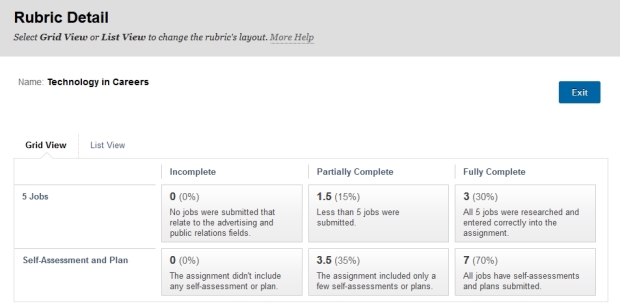
To learn how to grade using a Rubric Watch a Tutorial.
BONUS: Badges, Certificates, and Achievements
The achievements tool allows instructors and course designers to designate criteria for issuing rewards to students in the form of both badges and certificates. These can be beneficial in the #gamification of instruction. Students can see which rewards they have earned and what is required of them to receive additional rewards, providing insight into learning progression toward defined competencies.
Achievements has four functional areas: achievements description, reward, notification and sharing. Criteria identified in the achievement description must be met before a reward is earned. Students are notified when a reward is earned and can then share it as they choose. Each achievement must have at least one reward identified during set up. The reward is the item awarded upon meeting the required criteria. It is given in the form of badges and certificates.

For more information on Blackboard’s Achievement tools see Achievements.
For assistance and support with any of these tools, please contact the eLearning team or visit our eLearning Teaching with Technology support site. We are here to help!

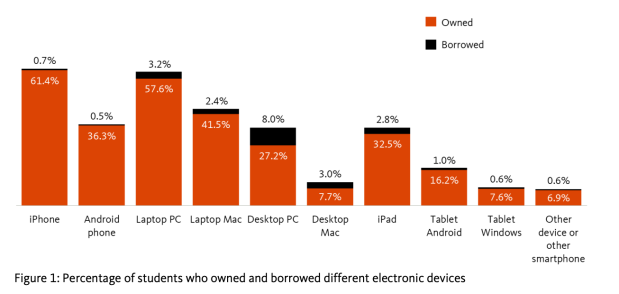
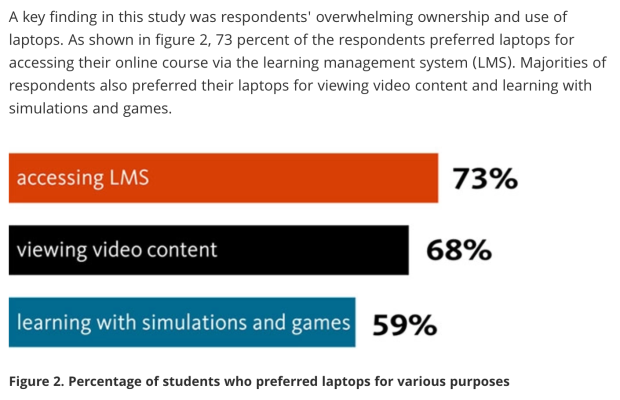
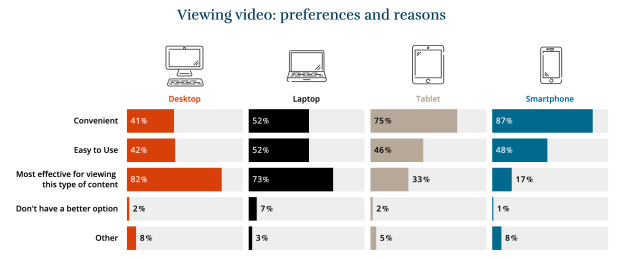
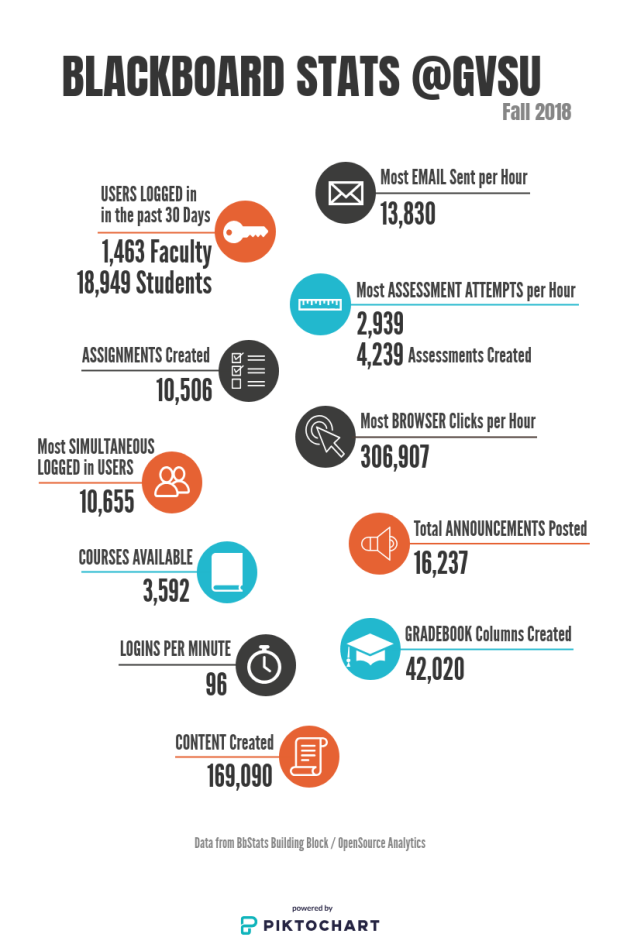


 Blackboard Ally is an innovative and revolutionary solution that focuses on making digital course content more accessible. It enables faculty to effectively and efficiently deliver course content to students that adheres to Universal Design Principles as well as being more accessible.
Blackboard Ally is an innovative and revolutionary solution that focuses on making digital course content more accessible. It enables faculty to effectively and efficiently deliver course content to students that adheres to Universal Design Principles as well as being more accessible.


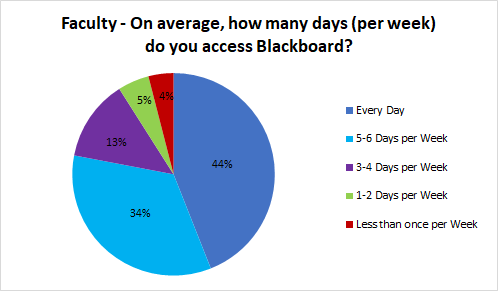
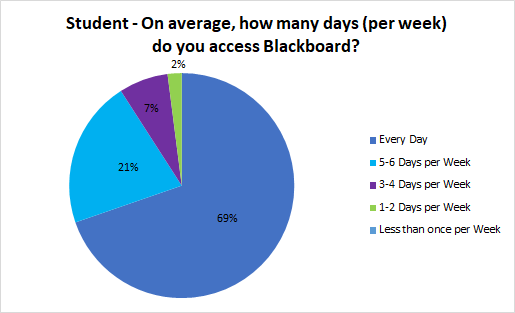
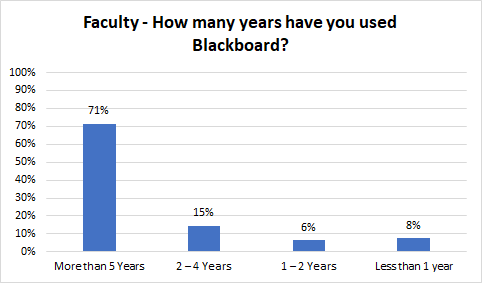
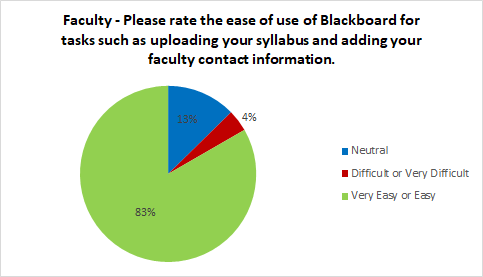


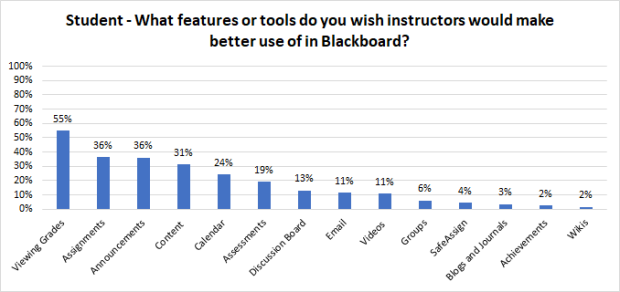
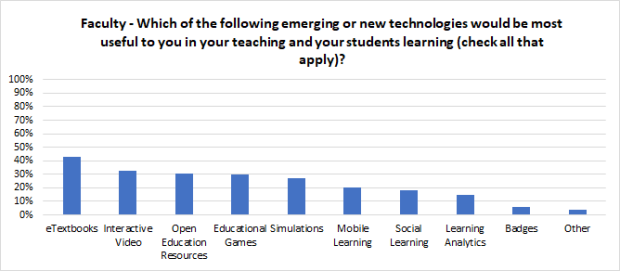
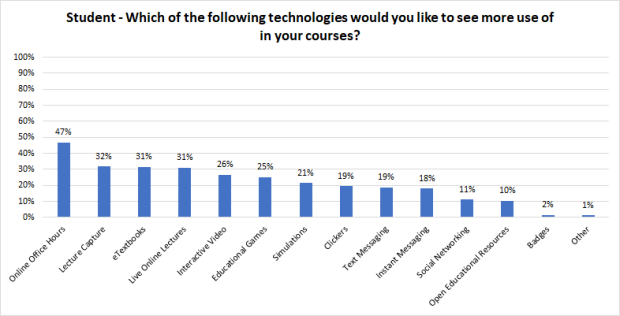
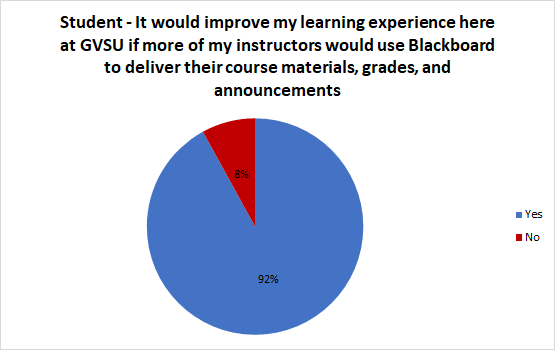


 The conference was held from July 12-14 in Las Vegas, NV and 5 faculty and staff from Grand Valley State University (pictured from left to right Katie Clark, Eric Kunnen, Cheryl Kautz, Sherry Barricklow, and Szymon Machajewski) attended the event to present and to pick up the latest and greatest of everything Blackboard.
The conference was held from July 12-14 in Las Vegas, NV and 5 faculty and staff from Grand Valley State University (pictured from left to right Katie Clark, Eric Kunnen, Cheryl Kautz, Sherry Barricklow, and Szymon Machajewski) attended the event to present and to pick up the latest and greatest of everything Blackboard.



 Session Abstract: GVSU has been using a SIS Integration for several years, and has developed ways to simplify user engagement opportunities. The university creates courses, users, and enrollments with SIS, but have started populating the hierarchy with courses and users based on Banner enrollments. It also uses data from Banner to create Academic Advising sites for individual advisors with their advisees enrolled. This integration enables the university to create organizations for academic units with students enrollments based on the applicable major or minor.
Session Abstract: GVSU has been using a SIS Integration for several years, and has developed ways to simplify user engagement opportunities. The university creates courses, users, and enrollments with SIS, but have started populating the hierarchy with courses and users based on Banner enrollments. It also uses data from Banner to create Academic Advising sites for individual advisors with their advisees enrolled. This integration enables the university to create organizations for academic units with students enrollments based on the applicable major or minor. Session Abstract: BbStats has been a leading OSCELOT project for about seven years. The analytics tool reports on Blackboard Learn system health and usage and provides valuable information about activity and use patterns. This session will dive deeper into the tools and reports needed to increase adoption.This session highlighted the use of the free open source Blackboard Building Block called
Session Abstract: BbStats has been a leading OSCELOT project for about seven years. The analytics tool reports on Blackboard Learn system health and usage and provides valuable information about activity and use patterns. This session will dive deeper into the tools and reports needed to increase adoption.This session highlighted the use of the free open source Blackboard Building Block called