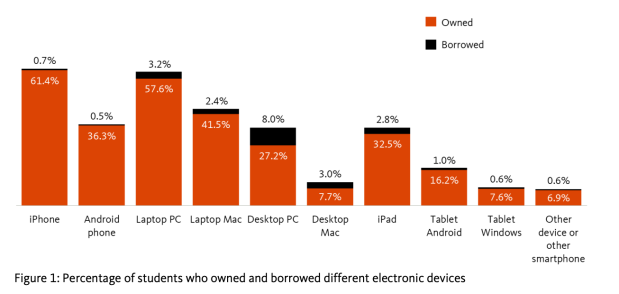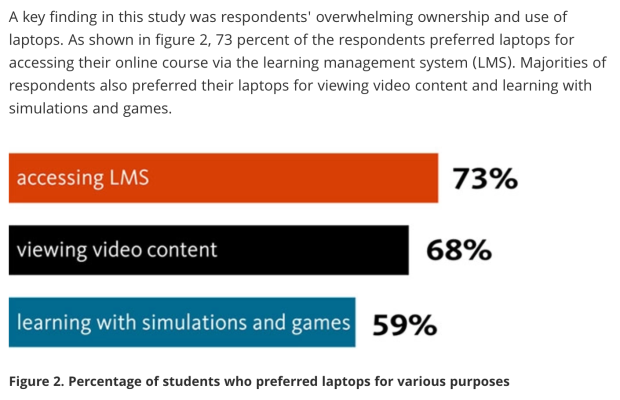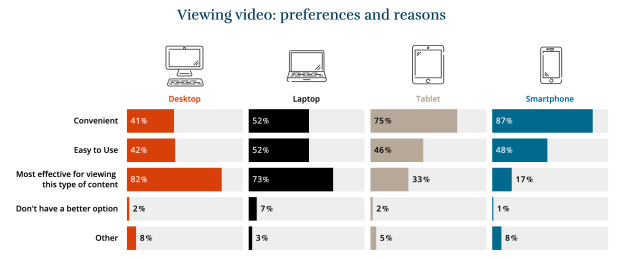Welcome new students and the class of 2023!
As classes begin, here are 7 tips to get plugged into TECH @GVSU:
#1 myBanner
Log into myBanner to check or print your class schedule
#2 Gmail
Check your GVSU Gmail regularly for important campus notices
#3 Blackboard
Log into Blackboard to review syllabi, course materials, check grades, and receive instructor communications
#4 GVSU Alert / Cyber Safety
Stay safe by adding your phone number on GVSUAlert to receive important campus notifications via text or voice, and review Cyber Safety recommendations
#5 IT HelpDesk
Get tech support at the Information Technology HelpDesk in 010 Mary Idema Pew Library, 616-331-2101
#6 Technology Showcase
Experience innovative technology in the Technology Showcase located in 012 Mary Idema Pew Library

#7 Mobile Apps
Go Mobile and download GVSU Apps available on your mobile app store:
- MyGV App to access campus maps, your class schedule, Campus Dining information, and more
- GVSU Laker Mobile App to check out the real-time bus schedule
- Laker Guardian App to promote personal safety
- Blackboard App to access course information on the go
 Stay up to date and access Blackboard on the go! Review grades, communicate, access course content, and more – right from the Blackboard app on your mobile device. Available for FREE download today on iOS, Android, or Windows.
Stay up to date and access Blackboard on the go! Review grades, communicate, access course content, and more – right from the Blackboard app on your mobile device. Available for FREE download today on iOS, Android, or Windows.
Have a great semester!