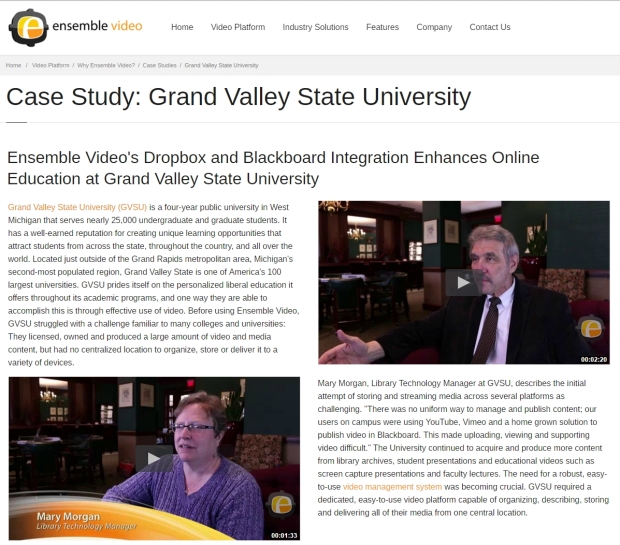eLearning and Emerging Technologies is excited to announce that Panopto will soon be replacing TechSmith Relay, our current screen and lecture capture software and Ensemble Video, our video-hosting platform. Panopto will provide a new way to engage students with digital video at Grand Valley State University (GVSU) and the university wide enterprise video solution will be available to all 25,000 students and 1,800 faculty at GVSU beginning in the summer 2018 semester.

Panopto is the leading platform for business and education, providing an easy way to manage, live stream, record, and share videos.
“As one of the most engaging sources of distributing educational content, video is rapidly increasing in its use by faculty at Grand Valley State University. In fact, during the past few years the number of videos created by faculty has increased substantially,” said Eric Kunnen, Associate Director, eLearning and Emerging Technologies, “Panopto will empower our faculty and students with innovative digital tools to more effectively support innovative teaching and ultimately student success at GVSU.”
Evaluating and looking at the needs of the campus strategically, a pilot of Panopto was executed in the Fall 2017 semester with the principal goal of working directly with faculty in evaluating the capabilities and ensuring their needs for video were addressed.
“We began the process of evaluating video-hosting platforms in the summer of 2016 and after a thorough investigation of available products, their features and capabilities, our team agreed that Panopto was the solution that would take GVSU to the next level of video content creation. Its seamless integration with our Blackboard LMS will give faculty, staff and students the tools they need to further enhance their teaching and learning.” said Vince St. Germain, an eLearning and Instructional Technology Specialist on the eLearning and Emerging Technologies team.
During the pilot faculty reported the following benefits when using Panopto:
- “While testing Panopto it was very easy and quick to create shorter grading videos, and then insert the link into the grade center. The feedback from the students was very positive. It is also convenient that I don’t have to send the video from TechSmith to Ensemble and wait for the transfer.” – GVSU Faculty Member
- “The amount of time saved by using Panopto contributes to faculty productivity, which would offset any costs in purchasing this product. It also allows for increased student participation through recording. As we explore an increase in online and hybrid courses, this software is a valuable resource as a teaching/learning strategy and to increase faculty presence in a course.” – GVSU Faculty Member
- “I am in full support of the University switching to Panopto for video recording and storage. Panopto is a more efficient system compared to the current TechSmith Relay and Ensemble combination.” – GVSU Faculty Member
Faculty at GVSU will benefit from using Panopto’s enterprise video solution to improve their teaching through active learning, increasing engagement with students through video. Further, through the Blackboard learning management system integration, accessing the video capabilities is streamlined, providing quick and easy access to Panopto’s powerful video capture capabilities.
“Our faculty will soon have a new set of resources to support students with video,” said Justin Melick, Digital Media Developer in eLearning and Emerging Technologies. “Panopto now gives the ability for students to record, edit and submit video projects for their classes. This is a trend that we have seen growing at GVSU as more faculty are recognizing the need for their students to have basic video creation skills as they prepare to enter the workforce.”
Students at GVSU can interact with video in a variety of new ways. Panopto provides the ability to connect with other students through discussions that display along side video. In addition, students can respond to quiz questions while viewing video content, directly from the player without launching a separate application.Panopto includes the ability to search for keywords in a video, saving students time in finding the right moment and jumping to the segment of the content they would like to review. Finally, students can access content conveniently from their mobile devices, increasing access to instructional content and allowing learning to happen while on-the-go!
Focusing on the needs of faculty is key. While professors look to create engaging student user experiences, Panopto provides a brand new set of capabilities. For example, faculty are able to create student video assignments that are easily collected and viewed through Blackboard. Video playback data and analytics also provide greater insight into how video content is being consumed by students. Further, video content is automatically closed captioning, reducing the burden that faculty can have with providing accessible video content.
“Accessibility is an institutional requirement for instructional video,” said Hunter Bridwell, Digital Media Developer in eLearning and Emerging Technologies. “Panopto saves faculty time, and the automated captioning feature was significant in the decision making process. It helps get faculty-created content much closer to ADA compliance in practically 3 clicks. The player and recorder are keyboard navigable and works well with a screen reader.”
Panopto Benefits
- Creates closed-captioned video for accessibility
- Offers the ability to edit the beginning, middle and end of a video
- Provides searching video, enabling students to quickly jump to specific areas or content
- Enables students to record their own videos using Panopto’s recording software and mobile app
- Offers the capability to create discussions and assessment questions (true/false, multiple choice, discussion) within video content
“In colleges and universities around the world, video is enabling teachers to engage their students more effectively and helping students personalize their learning experience,” said Sean Gorman, chief operating officer of Panopto. “It’s a privilege for Panopto to partner with GVSU on the implementation of a unified video platform, and we look forward to a successful rollout to faculty and students this summer.”
GVSU Strategic Connection
Panopto supports GVSU’s 2021 Strategic Plan in the following areas:
Strategic Priority Area 1: Actively engage learners at all levels.
Institutional outcome D: Grand Valley supports innovative teaching, learning, integrative scholarly and creative activity, and the use of new technologies.
Objective 1.D.2: At least 93% of faculty members regularly use electronic course management tools, such as Blackboard, in their teaching.
Objective 3.B.1: All systems and policies ensure inclusiveness and accessibility.
Objective 4.D.1: Effective technologies are integrated into every function and structure across the institution.
Inclusiveness/Access – Incorporating multiple voices and experiences by valuing identities, perspectives, and backgrounds. Strengthening and expanding possibilities through technology to increase accessibility and remove barriers.
Learn more about Panopto and access more information about the Panopto implementation at GVSU’s eLearning and Emerging Technologies Panopto for Faculty support page.